-For Western Union Donations, follow these steps.
First, you should search for the nearest Western Union branch on your Area.
After that, you should write these informations. These are required for you to be able to send the money
Receiver's Name: Christian Ace Labini
Receiver's Location: Brgy. 17 Rizal St. Legaspi City
After writing those down, you are ready to go.
You can now go to Western Union, fill-up the form (their staffs should guide you if you have some questions)
Note that you must choose Php (Philippine Peso) as the payout currency.
After filling out and sucessfully dropping the money, they will give you a receipt, containing the MTCN.
MTCN (Money Transfer Control Number) is a MUST for me, to be able to receive the money you've sent. Now, after that, you can email me at
ace.labini@yahoo.com with these info's:
MTCN:
Sender's Name :
Sender's Address :
Amount Sent :
Your Username (The account where you want me to put the credits) :
After receiving the money, I will then be adding Credits to your account.
After receiving a confirmation e-mail from me, it means that you already have credits, you can use to purchase items.
Once already processed, pm me in-game "a C e `" or in my YM
ace.labini@yahoo.com or even text me at 639164155976

